Category: MX Player
-
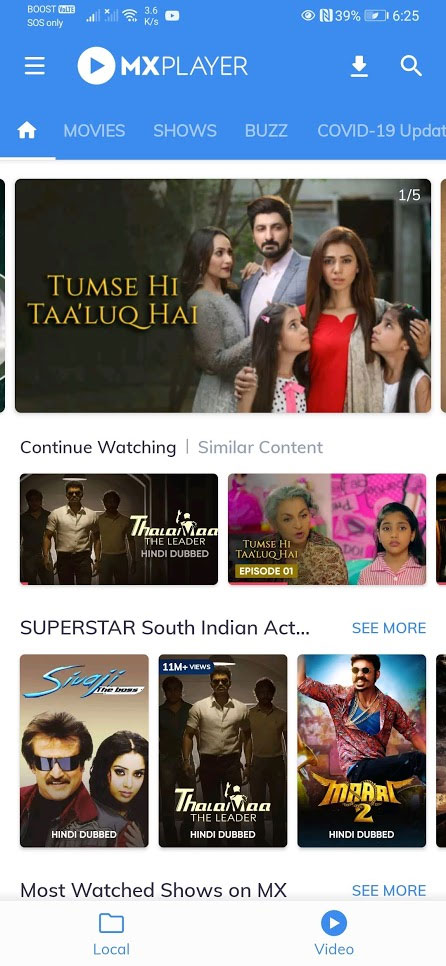
MX Player – How to Stream and Download Movies, Series, Shows, and Other Videos
MX Player now is not only a media player for our smartphones but it also has a streaming service to watch free movies, series, shows and an ample amount of videos. They are ad-supported but free to stream and download. If you download the videos, you can watch them later when you don’t have network…
-
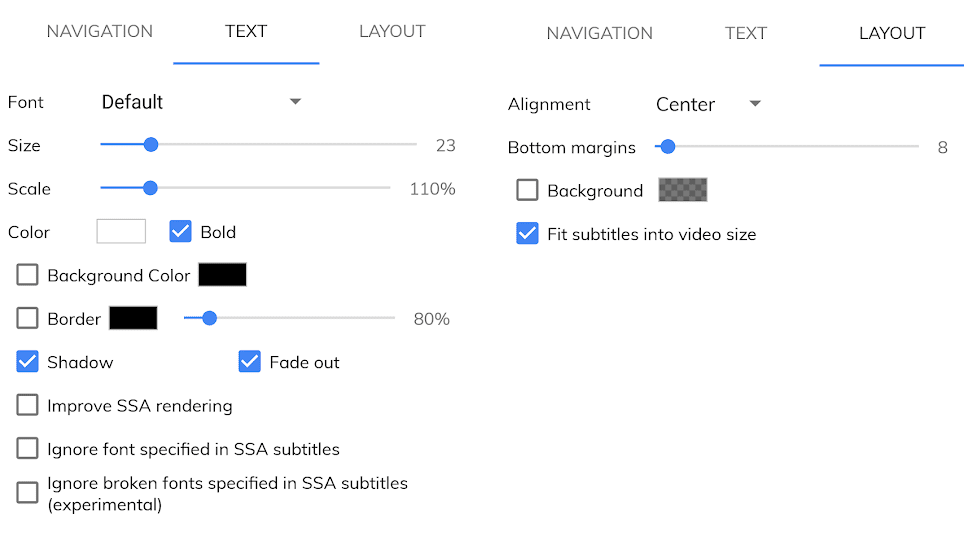
MX Player – How to Change Subtitle Formatting and Position?
With MX Player for Android, we can open up local subtitles or load them from the internet so that we can better understand the dialogues spoken in movies. But the on-screen text formatting and positioning might not match our preferences. But thankfully, the developers have given us the options to change it. We can make…
-
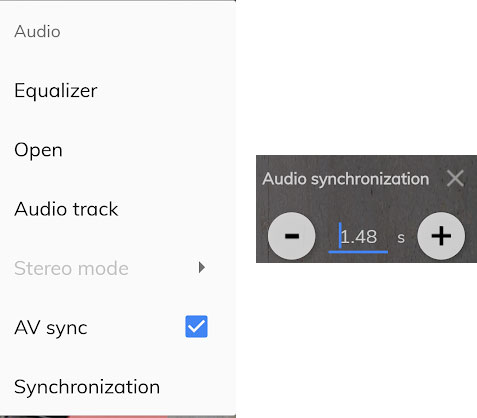
How to Synchronize Audio and Video in MX Player?
When watching a movie in MX Player Android app, sometimes you notice that the voice doesn’t match the video reactions. The actor is moving his lips and the dialogues are spoken only after a while. Sometimes the opposite happens and the dialogue comes before the actor makes the move. This is caused because of the…
-
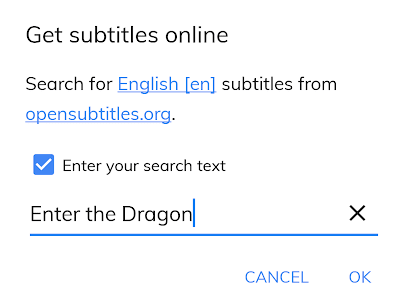
MX Player: Download Subtitles Automatically in Android
You’re watching a movie using the MX Player app for Android and suddenly you do not understand dialogues. It is possible to download it manually to your Android smartphone or tablet and load it manually. But it takes time and isn’t the most convenient thing to do in a smartphone. The best solutions are those…
-
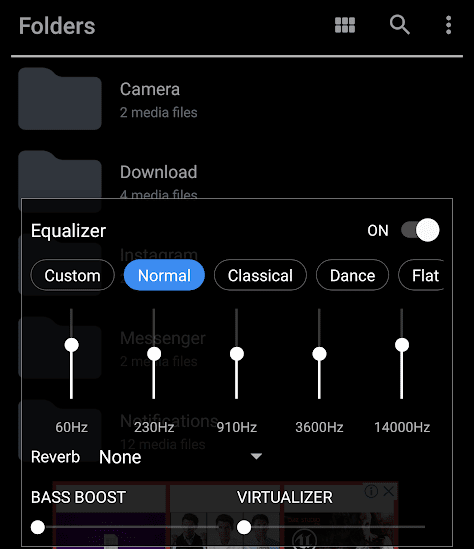
MX Player – How to Bring up the Equalizer?
It is quite easy to bring up the equalizer in MX Player for Android. The app has a simple options menu on the top-right represented by three horizontal dots. Press on it and select the equalizer to bring up the simple MX Player Equalizer. This tool within the app is used to make the music/audio…
-
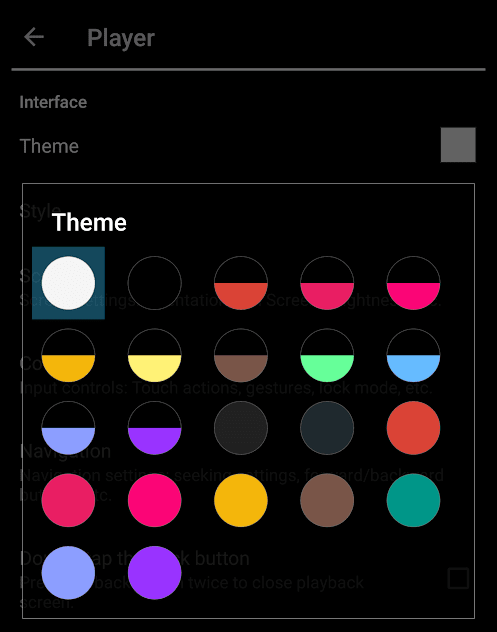
MX Player – How to Choose Themes and Styles?
Have you ever wondered if you could switch the plain gray theme of the MX Player app in Android to something else? Maybe change it to something dark in-line with Android’s dark mode. Or, you could pick any color like a yellow or a blue. It is very much possible to switch between color themes…
-
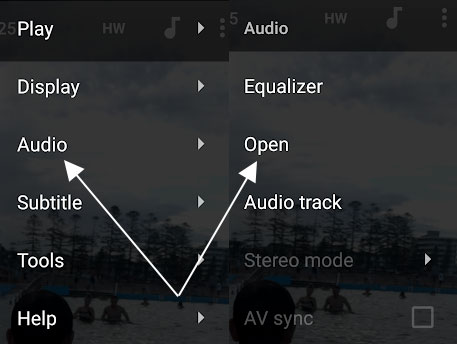
MX Player – Open a Different Audio for a Currently Playing Video
One of the surprising features of MX Player in Android, that we just discovered was, the ability to open a different audio track for a currently playing video. You can open Video A and add a Soundtrack B to it. We are yet to find many practical uses for it but it sounds like a…
-
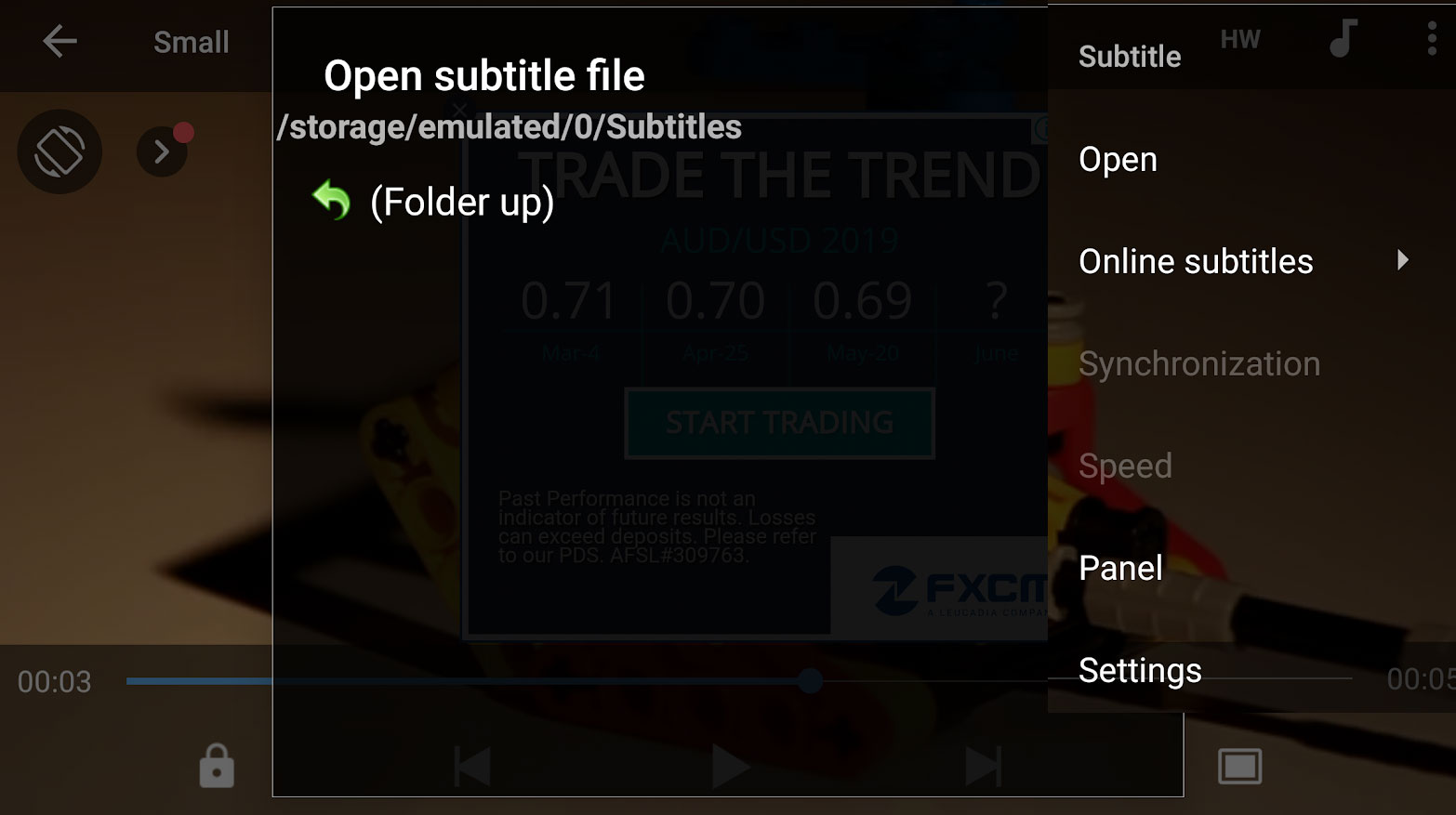
MX Player – How to Open Local Subtitles for Movies and Videos
If you are watching movies using MX Player on your mobile device (smartphones and tablets) and want to add a subtitle to the current media, then this tutorial is for you. There is a simple option that can be used to browse, navigate and load a subtitle file. You must have already opened your movie…
-
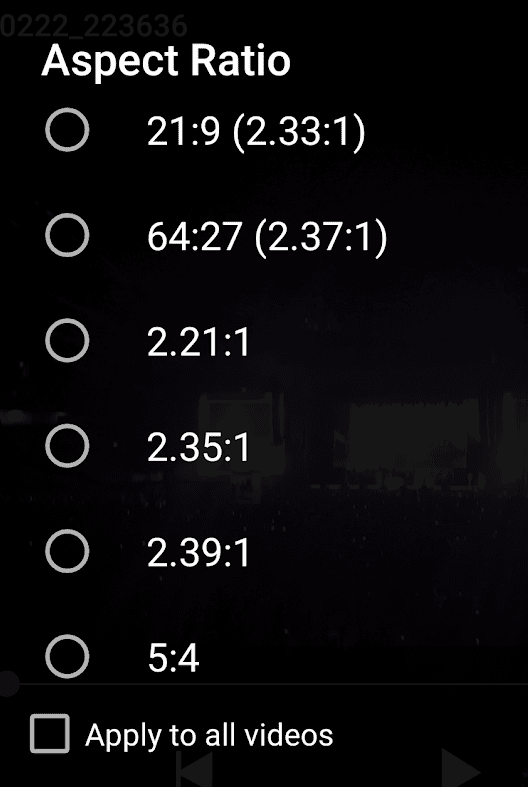
MX Player – How to Change Aspect Ratio/Width and Height of Videos?
MX Player has several options to make your video playing experience fit your needs. In your mobile device, the app allows you to freely change the aspect ratio of any visual media that is opened using the Android app. By default, it opens any video with the default width and height of the file. Some…
-
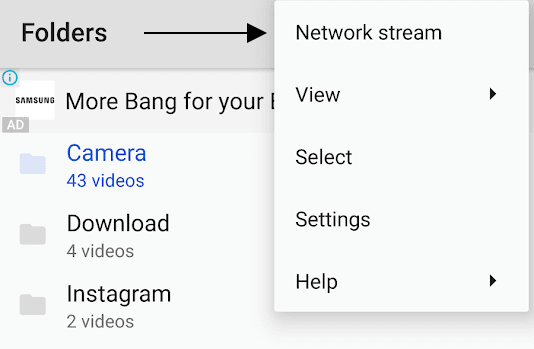
MX Player – How to Play Network Streams (or YouTube Videos) ?
MX Player for Android has a feature that allows streaming of videos from the internet. But as per our testing, it can be concluded that it doesn’t support streaming from video sites like YouTube or Dailymotion. It can only stream from HTTP:// and FTP:// locations where the absolute link to the file is available. For…