You’re watching a movie using the MX Player app for Android and suddenly you do not understand dialogues. It is possible to download it manually to your Android smartphone or tablet and load it manually. But it takes time and isn’t the most convenient thing to do in a smartphone. The best solutions are those that are available to us automatically. Like fetching the subtitles from the internet based on the file name automatically. Well, MX Player has a feature that can do it. It can automatically search the internet for the correct subtitle based on the file attributes. You can also enter a search term if the automatic subtitle detection doesn’t bring up the correct subtitles.
Here are the steps to download subtitles automatically in MX Player for Android:
- Open up the video movie.
- Tap on ⋮
- Go to Subtitle > Online Subtitles > Search
- Hit OK to automate the search based on filename
- Check the Enter your search text to input a search term for subtitles
- Hit OK

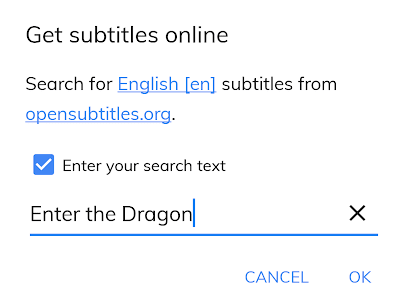
Leave a Reply