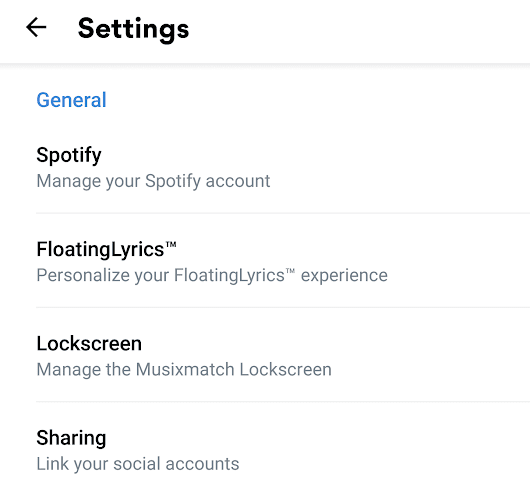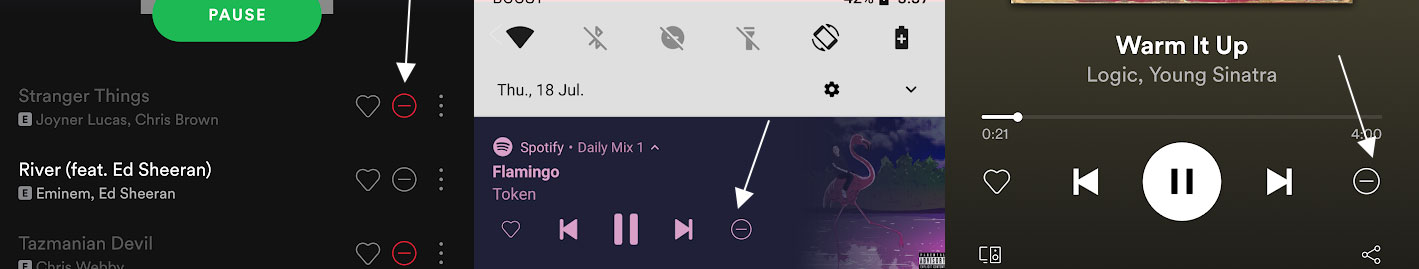Category: Spotify
-
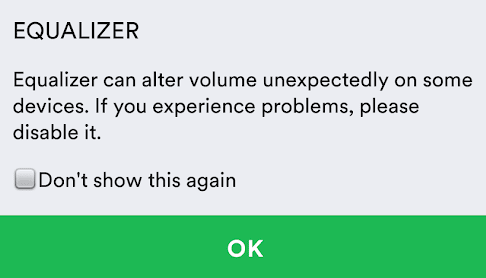
Spotify – How to Open and Use the Music Equalizer?
There is an inbuilt music equalizer that comes with your Spotify App. You can use it to boost or cut certain frequencies. It is done to make the music sound just right. The Equalizer in Spotify is quite similar (if not the same) to the equalizer that Google Play Music has. It is a 5-band…
-
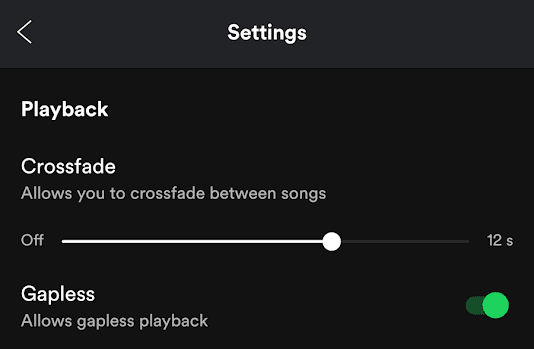
Spotify – How to Crossfade Tracks?
Crossfading songs in Spotify for Android will slowly fade out the current track and fade in the next music. It is a way to improve your listening experience. The volume of the first track will go down slowly as it approaches the end and it will mute as the track finishes. The volume of the…
-
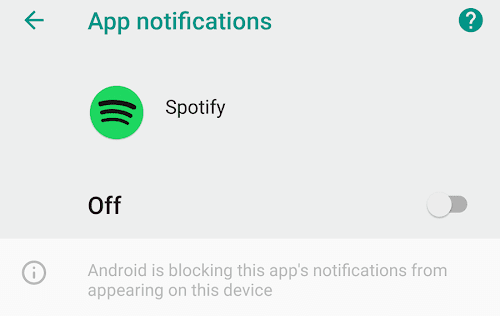
How to Choose Which Notifications are Received in Spotify?
Time and again, you will notice that Spotify will send you notifications in the notifications drawer and your email. You get notifications regarding recommended music, new music, playlist updates, concerts, artist updates, Spotify product news, and offers. If you get annoyed by these messages you can turn them off or specify the type of notification…
-
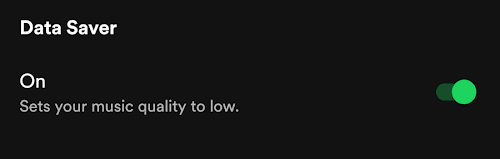
Spotify: Data Saver and Streaming Music Quality Selection
In Spotify, you can choose streaming music quality straight from the options. You can set the app to Data Saver mode which will make the music quality low. There are also multiple music quality selection options—Automatic, Low, Normal, High and Very High. Since, everything is streamed from the internet, Spotify will consume data. If you…