Tag: Subtitle
-
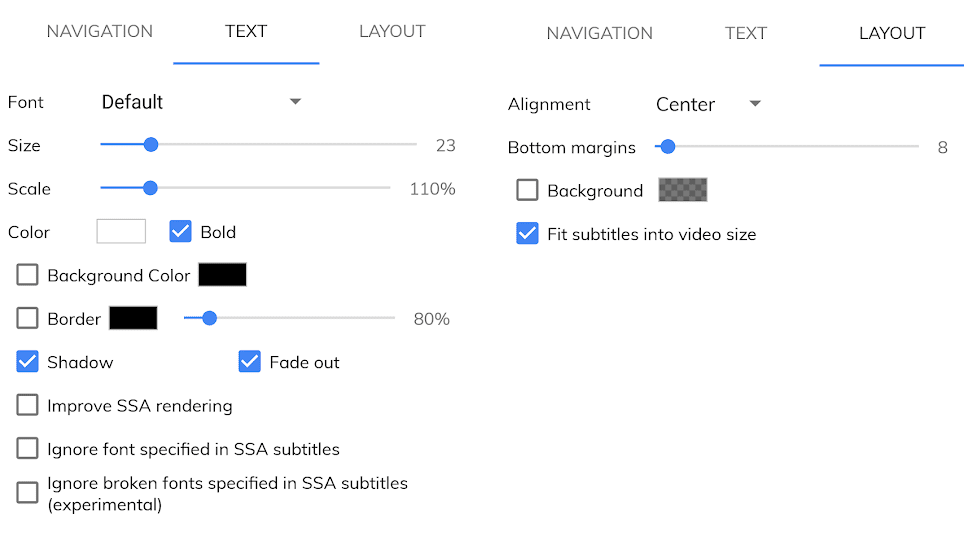
MX Player – How to Change Subtitle Formatting and Position?
With MX Player for Android, we can open up local subtitles or load them from the internet so that we can better understand the dialogues spoken in movies. But the on-screen text formatting and positioning might not match our preferences. But thankfully, the developers have given us the options to change it. We can make…
-
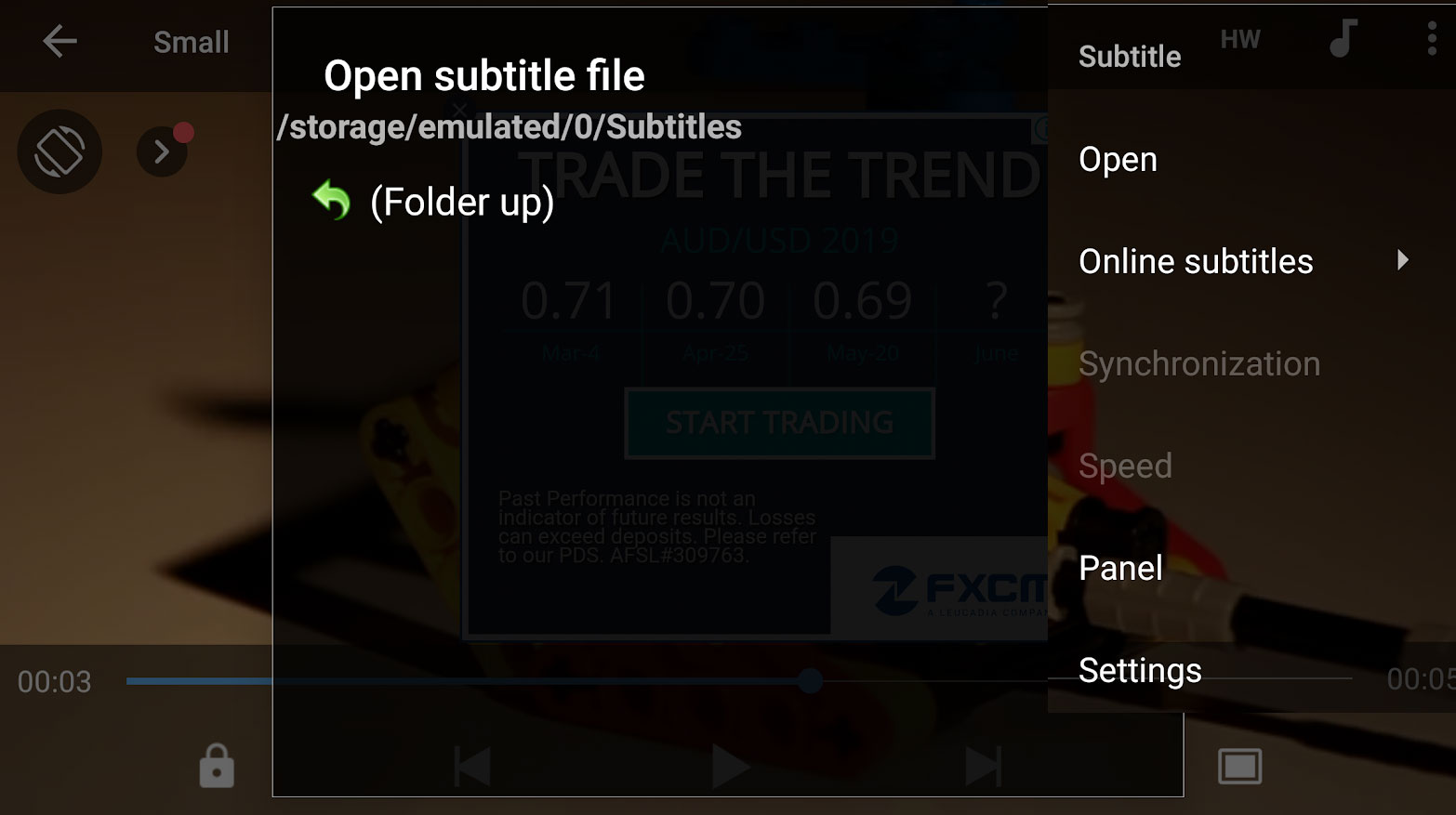
MX Player – How to Open Local Subtitles for Movies and Videos
If you are watching movies using MX Player on your mobile device (smartphones and tablets) and want to add a subtitle to the current media, then this tutorial is for you. There is a simple option that can be used to browse, navigate and load a subtitle file. You must have already opened your movie…
-
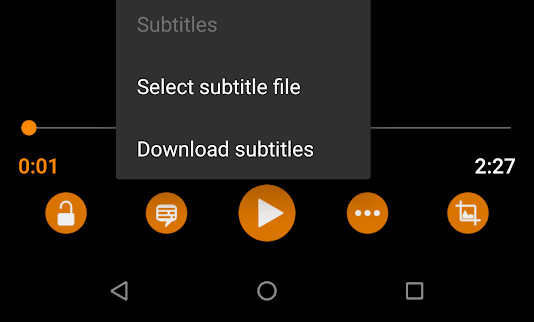
How to Load Subtitles Automatically in VLC for Android
It is possible to download and add subtitles automatically in VLC for Android. The feature is present on the interface itself. When you’re watching a movie, the built-in feature allows you to load subtitles. After choosing the option to get the subtitles, it just takes a brief moment for the app. Based on what you…