In Poweramp, the album art is displayed in the background of the player. It is also used in the lock screen. It adds visual eye candy for the app which makes playing songs on the Poweramp music player app for Android, kind of, fun. But the thing is, we might not always have MP3 files filled with ID3 tags and album art. Without an album art information present in the MP3 file, there won’t be any graphics loaded to cover up the music player screen. It will just look bland. So, if you want the Poweramp music player app to automatically fetch album art for songs, then there is an option to do so. Once enabled, the app will query the internet based on the file name and other information it can collect from the MP3. Using it, the appropriate album art will be downloaded off the internet.
To automatically download album art for MP3 files in Poweramp music player for Android, follow these steps:
- Tap on Menu ☰
- Click on Settings ⚙
- Go to Album Art
- Enable Download Album Art slider.
- Additional Option: Enable Download Artist Images and High Resolution slider.

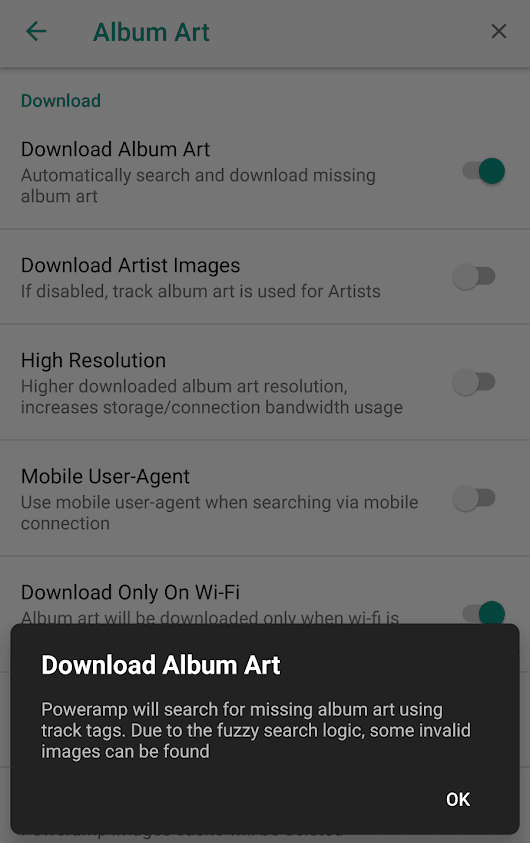
Leave a Reply