Poweramp music player is a power app for Android. It supports localization as a the app can be used in a number of languages. You can switch between languages like English, Deutsche, Dansk, Espanol, French, Hindi, Italiano, Magyar and Russian. There are more languages in the list and the ones mentioned are just the highlights. If your local language is in the list and you want to switch the app to use the local language that you prefer, then it is easily doable via the options.
Here are the steps to switch between languages in Poweramp music player app for Android:
- Click on Menu
- Go to Settings
- Tap on Look and Feel
- Select Language under Misc
- Tap on the language of your choice.

Now, your selected language will be applied immediately. The app will load all the settings in the local language of your choice. The interface options will also be in this new language.
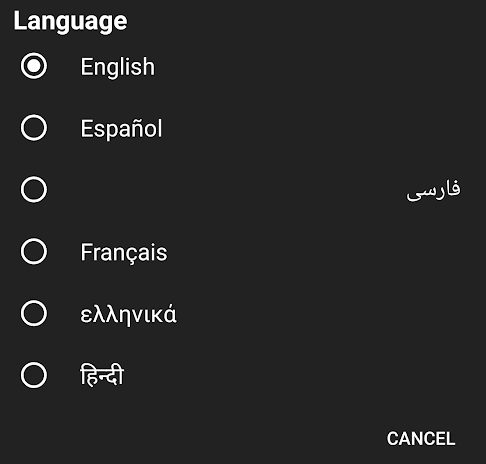
Leave a Reply