Using a playlist is the best way to organize your music in any audio player. In Poweramp Music Player app for Android, there are settings that allow you to import and export playlists. That means you can save your playlists when you uninstall Poweramp. Then you can import them back so that you do not lose any playlist that you created. The exported playlists can also be copied to a separate device or to the cloud so that you still have them when you reset your Android phone or tablet. It is a secure way to keep your music selection queue for the long term.
Poweramp exports playlists in M3U8 format. When you import, Poweramp will look for playlists in the system and won’t overwrite the existing ones that it already has.
To import and export playlists in Poweramp Music Player for Android, follow these steps:
- Tap on ☰ Menu
- Go to ⚙ Settings
- Tap on Library
- Click on Playlists
- Use the Import System Library Playlists and Export Poweramp Playlists options
Import System Library Playlists: When you tap on it, you will get a prompt. Hit Import on the prompt to allow the Android app to look for and pull the playlists.
Export Poweramp Playlists: Tap on it and on the prompt that follows, hit the Export button. Your saved playlists will be exported in M3U8 format (The Unicode version of M3U) in a Playlists folder. You can access the folder and copy the exported file to any location that you desire. It can later be imported to Poweramp if you copy it back to your device.
After you hit Import or Export, the app will do the work and you will get an on-screen message that will tell you how many playlists are imported or exported.
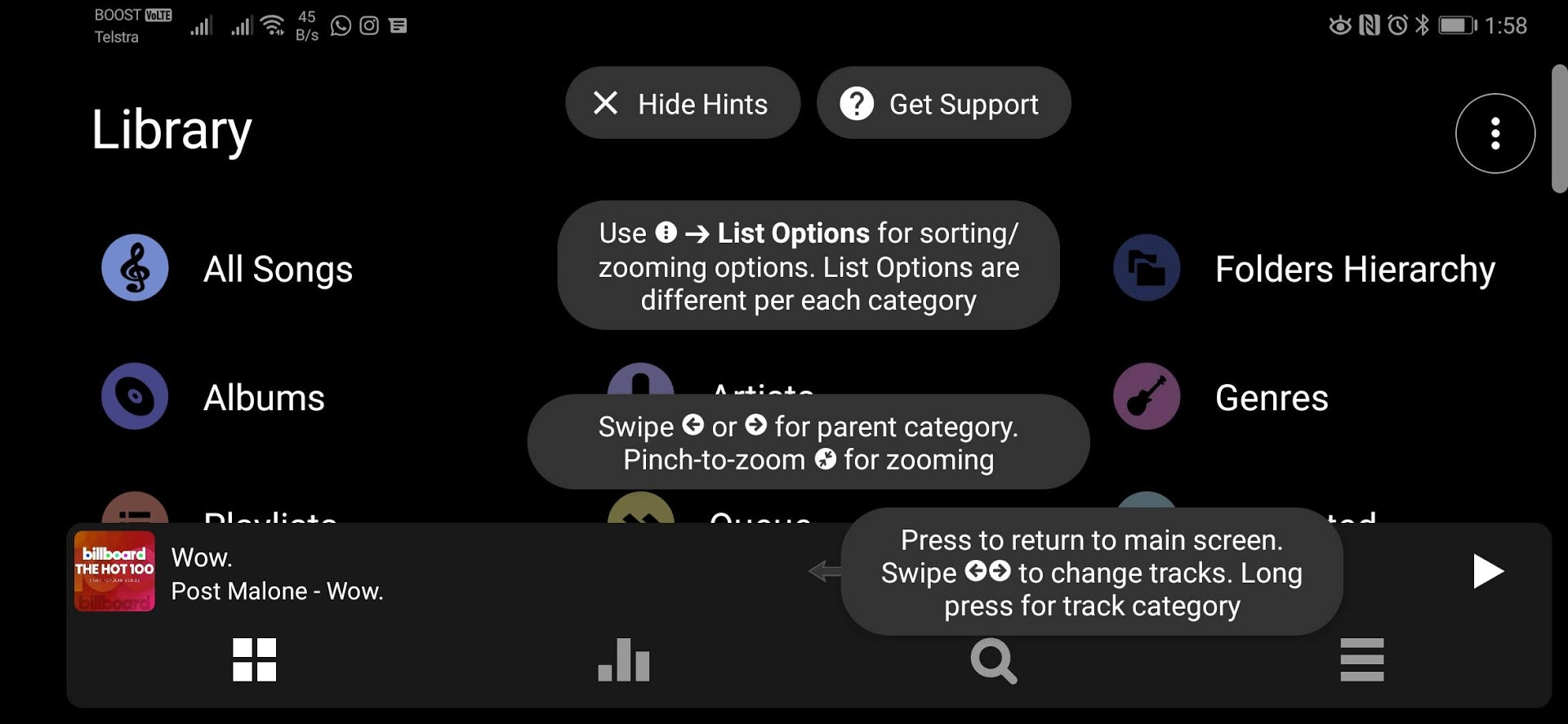
Leave a Reply