VLC for Android has a multitude of features and setting a locale or language is one of them. It allows setting the locale for the app. You can switch between multiple locales and choose between different languages like Afrikaans, Hindi, Deutsch, Espanol, Filipino, Gujrati, Italiano and Nepali to name a few. These locale doesn’t do much presently as VLC for Android is still in the early process of being translated. But they display certain menu items and app interface in the locale that you choose. It is a setting with minimal effect right now but it is growing.
Anyways, to set the locale and choose a default language for the VLC for Android app, follow these steps:
- Tap on Menu☰ on the top right
- Click on ⚙ Settings
- Choose Interface under Extra Settings
- Tap on Set Locale
- Choose a language
- Confirm the app restart if prompted

Now you have chosen a default locale for the VLC for Android app. The app will choose to display certain interface in the language that you chose.
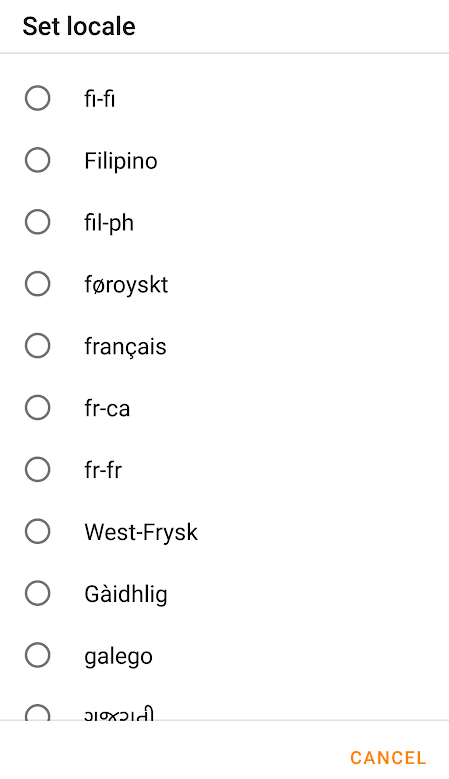
Leave a Reply