You can easily hide music shorter than 0 to 30 seconds in jetAudio HD Music Player for Android smartphones and tablets. There’s an easy option which allows you to specify the minimum length of audio for the Android app to consider it a music file and include it in the library. This feature allows you to ignore certain short tracks. Play only pure music and songs.
By default, it seems like jetAudio doesn’t include ringtones and notifications. It is smart enough to recognize your music folder. Just click on Menu ☰ (present on the top-left) and then, tap on Folder. You will see the directories that are considered by Jet Audio for music.
Even in your music folder, you might have some short tracks that aren’t really songs. You can ignore those few second long files with the help of options.
Here are the steps to hide short music in jetAudio HD Music Player for Android:
- Go to Preferences (☰ > Preferences or ⋮ > Preferences)
- Tap on Browser
- Tap on Hide music shorter than
- Set a value of 0 – 30 secs by dragging the slider

If you set the value to 30 seconds (the maximum), audio files whose length are up to 30 seconds will be completely ignored. None of those short songs will get into your media library.
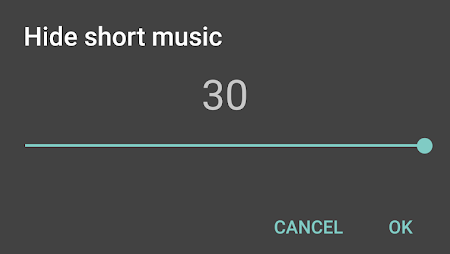
Leave a Reply